AI SmartData+ Reports Guide
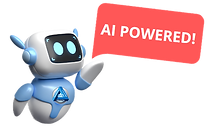
Customer Conversations Not Noted in CRM
This report will show calls the SmartData+ system is not able to find in the customer’s “software.” The most common reason the system cannot map the call is the phone number not found in the customer’s “software” using the CRM API. A scenario could be where the wife has called in and set up the account, and the husband called in later to ask questions. Best practices are to add all phone numbers on the account. Depending on the CRM, the system will search secondary number fields as well.
Another popular reason for a call not noting is if the phone number matches multiple CRM records. In this case, the system does not know which account to note. Since these situations are know by the CSR at the time of the call, we strongly recommend the CSR recites the proper account number and we will deploy AI capabilities to detect it.
Sales Conversations Not Noted in CRM
This report will show calls the SmartData+ system is not able to find in the customer’s “software.” There are a few reasons Sales conversations don’t make it in your software including:
-
For various reasons, the CSR did not enter the opportunity into the CRM
-
Due to timing issues, the CRM account has not been completely entered before the system attempts to note the call. Since we make multiple after hours attempts, this issue is typically cleared by the following day.
-
The phone number used on the account is different than the one called in from. The CSR can gwt in the habit of reciting the account number on the call so we have another tool to locate the account and properly note the call
It is extremely important to maximize posting leads and their associated calls into the CRM because you are potentially losing the ability to market to prospects In the future. Usually this report Is run the following business day to give reps a chance to catch up on admin work by the end of the day.
Conversation Analysis Report
This is a very flexible report that can be used in many ways including:
-
Evaluating cancellation reasons
-
See all incoming leads for the day and compare them to what is in your software
-
Identify disgruntled customers (at Risk of Retention)
In this example, we will identify clients that are upset over a service-related issue
-
Pick the desired date criteria
-
Select Current Customer on the category
-
Select dissatisfied and/or very dissatisfied Sentiment
-
Select “Service Risk” for Customer Service Risk
The report will show calls where an existing customer Is upset about the service deliverable your team provided. Keep in mind a call can qualify in multiple categories.
LIVE Leads
This report shows sales calls that did not convert from the initial call, AND there has been no additional inbound or outbound activity on this opportunity. Then, using the filters on the report, you can drill down to identify open opportunities for immediate follow-up
Example:
-
Pick the desired date criteria
-
Under Call Result, pick the following if available
-
Call Back Needed
-
Estimate Offered- Not Selected
-
Quoted (Not Sold)
-
Sales Step Missed
-
Competitor
-
The resulting report will be opportunities that were determined to be in your market, looking for a service you provide that could potentially be converted into a customer. A company may choose to run this report each morning to produce an active outbound target list from the previous day’s activity.
Note that the Live Leads report will filter out calls where the telephone number has been called through or called back into the phone system.
COLD Leads
This report shows sales calls that did not successfully convert over a period of time. Using the filters on the report, you can drill down to Identify open opportunities you still may be able to successfully close.
Example:
-
Pick the desired date criteria
-
Under Call Result pick the following If available
-
Call Back Needed
-
Estimate Offered- Not Selected
-
Quoted (Not Sold)
-
Sales Step Missed
-
Competitor
-
The resulting report contains opportunities that were determined to be in your market looking for a service you provide that could be potentially converted into a customer. A company may choose to run this report for last week’s or last month's calls. These opportunities can feed into a low-cost marketing campaign like an outbound auto-dialer, AI engines or an SMS service.
Referral Leads
-
Referral Leads – We are using the “Out of Range” and “Out of Service” filters to produce a report of leads that could have been referred (Baton). I see three possibilities:
-
Customers using Baton can check to see if their CSRs are following the correct recommendation process
-
Customers are investigating the possibility of using Baton based on the number of leads they could refer
-
Customers are investigating the possibility of adding services and/or routes based on the influx of opportunities
